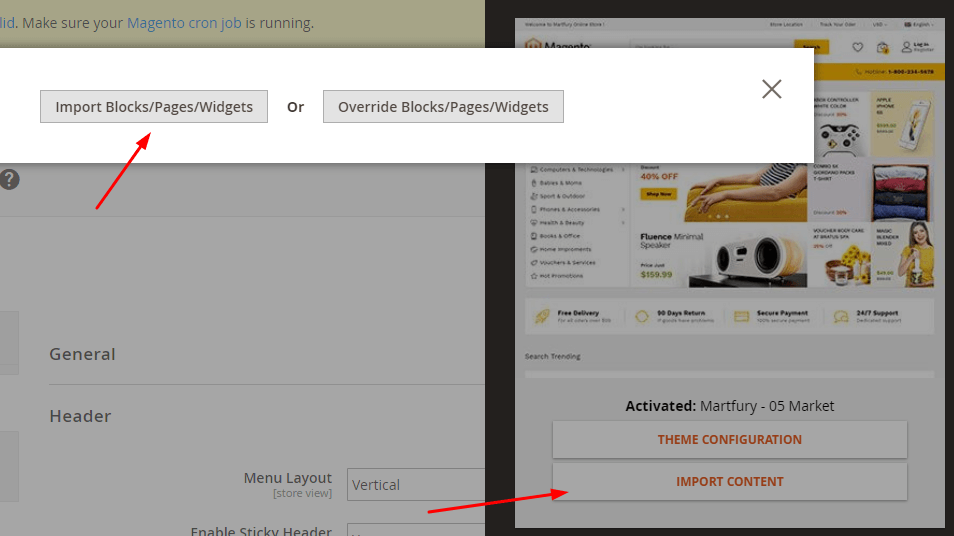Theme upgrade
How to upgrade the theme#
Step 1#
Backup your site (files, folders, database).
Step 2#
- Upload and export
theme-package.zipto your host (override all files and folders). - (Optional) Upload and export
patch magento 2.x.x.zip- for your current Magento version. - (Optional) If you have child theme, update parent theme folder to your child theme
app/design/frontend/MageBig/martfury/yourchildtheme/etc/app/design/frontend/MageBig/martfury/layout01/etc/
Step 3#
-
Login to your server
-
Go to your Magento install dir
cd <your Magento install dir> -
Update Magento components
If prompted, also runbin/magento setup:upgradebin/magento setup:di:compile -
Generate static content
bin/magento setup:static-content:deploy -f -
Reindex data and flush cache:
bin/magento indexer:reindex bin/magento cache:flush
Upgrade data v3.1 to v3.2#
If you are using Magento 2.4.2-p1 or lower, you need to disable this module (skip if Magento 2.4.3 and latest):
bin/magento module:disable MageBig_ExtendPageBuilder
Upgrade data v3.0 to v3.1#
- Update HybridAuth library 3.7
composer require hybridauth/hybridauth ^3.7 - Delete folders and update
rm -rf app/code/MageBig/SocialLogin/Model/Providers/ rm -rf app/design/frontend/MageBig/martfury/layout01/MageBig_SocialLogin/ bin/magento setup:upgrade - Change Social Callback URL / Redirect URI to
https://yourdomain.com/sociallogin/social/callback/
Upgrade data v2.5 to v2.6#
- Go to CONTENT > Blocks
Create new block:
Block Title: MFAll - Sidebar - Product page
Identifier: sidebar-product
Content:
<div class="sidebar-product-page row">
<div class="col-12">
<div class="selling-feature-sidebar">
<div class="row align-items-center">
<div class="col-12 col-sm-6 col-xl-12">
<div class="media list-features">
<div class="media-left align-self-center mr-1 mr-sm-4"><i class="mbi mbi-rocket"> </i></div>
<div class="media-body">
<div class="media-heading h4">Free Delivery</div>
<div class="text desc std">For all oders over $99</div>
</div>
</div>
</div>
<div class="col-12 col-sm-6 col-xl-12">
<div class="media list-features">
<div class="media-left align-self-center mr-1 mr-sm-4"><i class="mbi mbi-sync2"> </i></div>
<div class="media-body">
<div class="media-heading h4">90 Days Return</div>
<div class="text desc std">If goods have problems</div>
</div>
</div>
</div>
<div class="col-12 col-sm-6 col-xl-12">
<div class="media list-features">
<div class="media-left align-self-center mr-1 mr-sm-4"><i class="mbi mbi-credit-card2"> </i></div>
<div class="media-body">
<div class="media-heading h4">Secure Payment</div>
<div class="text desc std">100% secure payment</div>
</div>
</div>
</div>
<div class="col-12 col-sm-6 col-xl-12">
<div class="media list-features">
<div class="media-left align-self-center mr-1 mr-sm-4"><i class="mbi mbi-bubbles"> </i></div>
<div class="media-body">
<div class="media-heading h4">24/7 Support</div>
<div class="text desc std">Dedicated support</div>
</div>
</div>
</div>
</div>
</div>
</div>
<div class="special-offer-widget col-12">{{widget type="MageBig\WidgetPlus\Block\Product" widget_title="Special Offers" classes="widget-nav-top widget-sidebar" product_type="discount" category_ids="3,15,16" product_style="5" cache_lifetime="86400" limit="6" countdown="0" slider="1" row="2" margin="0" navigation="1" paging="0" column="1" template="widget/product01.phtml"}}</div>
</div>
- Go to CONTENT > Pages Create new page:
Page title: Special Offers
Content:
{{widget type="MageBig\WidgetPlus\Block\Product" product_type="discount" category_ids="3,4,5,6,8,9,12" product_style="7" cache_lifetime="86400" limit="18" countdown="0" slider="0" template="widget/product01.phtml"}}
Upgrade data v2.2 to v2.3#
You need delete these files:
app/design/frontend/MageBig/martfury/layout01/Magento_Checkout/page_layout/override/base/checkout.xml
app/design/frontend/MageBig/martfury/layout01/Magento_Checkout/layout/override/base/checkout_index_index.xml
app/design/frontend/MageBig/martfury/layout01/Magento_Swatches/web/js/swatch-renderer.js
Upgrade data v2.1 to v2.2#
If you want to use new layout - Home Kids, you need upgrade data bellow, if not, ignore this:
-
Upload and export data-home-kids.zip to your host (override)
-
Login to your backend and go to
MAGEBIG > Martfury Theme > Choose Layout > IMPORT CONTENT
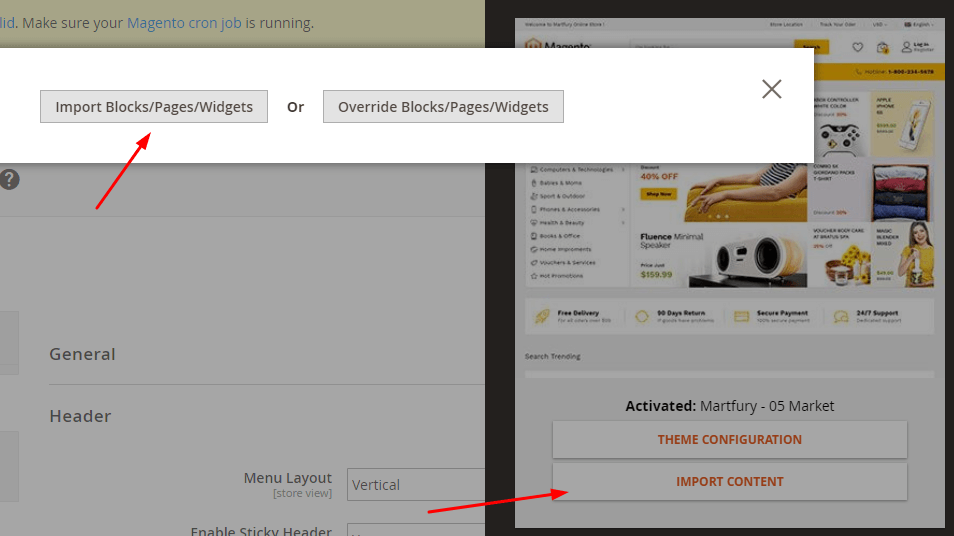
Upgrade data for v2.1#
-
Delete folder
app/code/MageBig/MbLib/view/frontend/layout -
Go to CONTENT > Blocks
Create new block:
Block Title: MFAll - Horizontal menu Mobile
Identifier: horizontal-menu-mobile
Content:
<ul id="mb-collapsible-mobile" class="nav-collapse nav-mobile-accordion">
<li class="level0 level-top mega_left parent"><a class="level-top" href="#"><span>Home Layout</span></a>
<ul class="level0">
<li class="level1 item level-top"><a class="level-top" href="//martfury.magebig.com/stores/store/switch/?___from_store=ar&___store=en"><span>Marfury v01 - Marketplace</span></a></li>
<li class="level1 item level-top"><a class="level-top" href="//martfury02.magebig.com/stores/store/switch/?___from_store=ar2&___store=en2"><span>Marfury v02 - Electronic</span></a></li>
<li class="level1 item level-top"><a class="level-top" href="//martfury03.magebig.com/stores/store/switch/?___from_store=ar3&___store=en3"><span>Marfury v03 - Organic</span></a></li>
<li class="level1 item level-top"><a class="level-top" href="//martfury04.magebig.com/stores/store/switch/?___from_store=ar4&___store=en4"><span>Marfury v04 - Furniture</span></a></li>
<li class="level1 item level-top"><a class="level-top" href="//martfury05.magebig.com/stores/store/switch/?___from_store=ar5&___store=en5"><span>Marfury v05 - Market</span></a></li>
<li class="level1 item level-top"><a class="level-top" href="//martfury05.magebig.com/stores/store/switch/?___from_store=ar5&___store=es"><span>Marfury v05 - FullWidth</span></a></li>
</ul>
</li>
<li class="level0 level-top"><a class="level-top" href="#"><span>Category</span></a>
<ul class="level0">
<li class="level1 item level-top"><a class="level-top" href="/consumer-electric.html?product_list_mode=grid"><span>Category View - Grid</span></a></li>
<li class="level1 item level-top"><a class="level-top" href="/consumer-electric.html?product_list_mode=list"><span>Category View - List</span></a></li>
</ul>
</li>
<li class="level0 level-top"><a class="level-top" href="#"><span>Product</span></a>
<ul class="level0">
<li class="level1 item level-top"><a class="level-top" href="/dbpower-t20-1500-lumens-lcd-projector.html"><span>Simple Product</span></a></li>
<li class="level1 item level-top"><a class="level-top" href="/sleeve-linen-blend-caro-pane-shirt.html"><span>Configurable Product</span></a></li>
<li class="level1 item level-top"><a class="level-top" href="/men-sports-running-swim-group.html"><span>Group Product</span></a></li>
<li class="level1 item level-top"><a class="level-top" href="/samsung-4k-ultra-hd-smart-led-tv.html"><span>Bundle Product</span></a></li>
<li class="level1 item level-top"><a class="level-top" href="/mvmth-classical-leather-watch-in-black.html"> <span>Tier Product</span> </a></li>
<li class="level1 item level-top"><a class="level-top" href="/grand-slam-indoor-of-show-jumping-novel.html"><span>Dowloadable Product</span></a></li>
</ul>
</li>
<li class="level0 level-top"><a class="level-top" href="/blog"><span>Blog</span></a>
<ul class="level0">
<li class="level1 item level-top"><a class="level-top" href="/blog/category/bussiness/"><span>Bussiness</span></a></li>
<li class="level1 item level-top"><a class="level-top" href="/blog/category/technology/"><span>Technology</span></a></li>
<li class="level1 item level-top"><a class="level-top" href="/blog/category/fashion/"><span>Fashion</span></a></li>
</ul>
</li>
<li class="level0 level-top"><a class="level-top" href="/contact"><span>Contact</span></a></li>
</ul>
Upgrade data v1.4 to v1.5#
Follow the steps above, then:
-
Upload and export update-block-data-1.5.zip to your host (override)
-
Login to your backend and go to
MAGEBIG > Martfury Theme > Choose Layout > IMPORT CONTENT