Elasticsuite
Martfury - Multipurpose Magento 2 Theme compatibility with ElasticSuite
If you want to install and use ElasticSuite, you first need to disable these modules:
bin/magento module:disable MageBig_AjaxFilter
bin/magento module:disable MageBig_AjaxSearch
bin/magento module:disable MageBig_AjaxInfiniteScroll
bin/magento module:disable MageBig_Shopbybrand
What's ElasticSuite?#
ElasticSuite is a merchandising suite for Magento which aims to provide out the box a lot of features usually only available with proprietary merchandising tools.
The ElasticSuite is the bridge between Magento 2 and Elasticsearch
Elasticsearch is an open source product that enables you to take data from any source, any format, and search and visualize it in real time.
- Elasticsearch performs quick and advanced searches on products in the product catalog
- Elasticsearch analyzers support multiple languages
- Supports stop words and synonyms
- Indexing does not impact customers until reindex is completed

Main Features#
The current version 2.5.x has been focused on the Elasticsearch 5.x compatibility, Search Terms Merchandiser, Facet management by category and Behavioral data tracking features.
This version is designed to be used on both Magento Open Source and Commerce versions >2.2.
Actually, there are the features actually included :
-
Virtual categories :
ElasticSuite allows you to define categories based on rules (in addition to the standard manual selection). The rule definition is based on the Magento rules components, so you will not be disoriented. You are able to define categories such as "All products for men that are currently discounted".
The engine will automatically refresh products matching the selection in Front-Office and will prevent you from having to re-assign products manually.
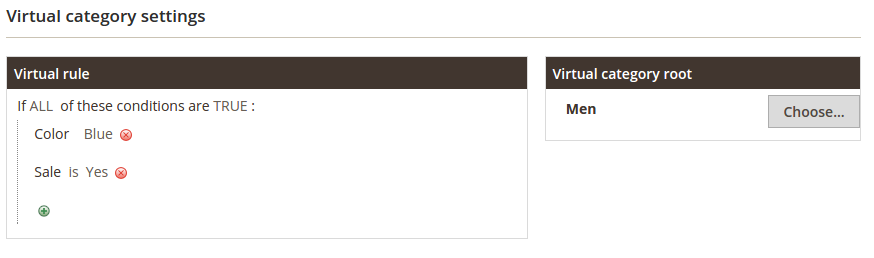
A dynamic preview of the results in the Back-Office is also included for more convenience.
-
Search optimizations :
ElasticSuite also features several ways to optimize the search engine relevance. This part is again based on rules that can be defined in the Magento's back-office.
This allows you to create rules like "Boost all products that are in stock", "Boost all new products", "Boost men products", etc ...
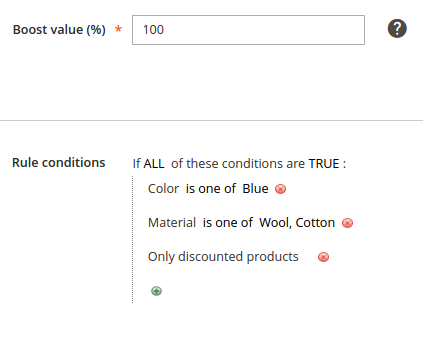
You are also able to preview each fine-tuning before publishing it :
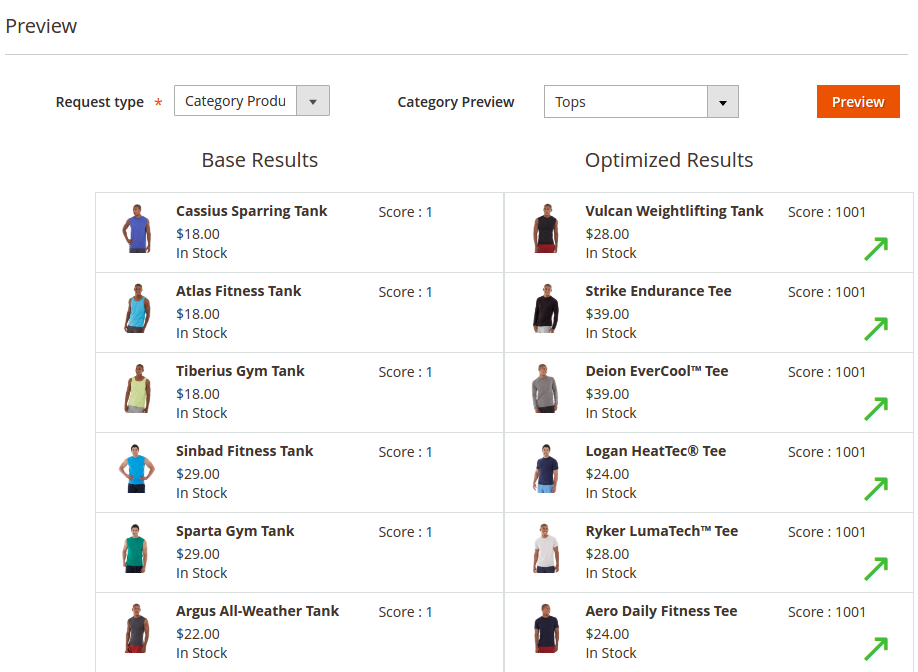
-
Categories Merchandising :
A new Merchandising panel has been added into the category edition screen of Magento's Back-Office. It features a direct preview of the current product list according to category settings.
Inside this panel, you are also able to use a drag-and-drop interface to apply custom sort order on some of the category products.
This feature is compatible with "standard" categories but also with the Virtual Categories described before.

-
Facet Management by category :
Inside the Display Settings panel of each category, you will be able to customize various layered navigation filters parameters :
- Filter position (pinned/unpinned)
- Display mode (always hidden, always displayed, automatic mode)
- Facet Max Size
- Facet coverage
- Facet sort order
This allow you to have a deeper level of configuration for your layered navigation for each category.
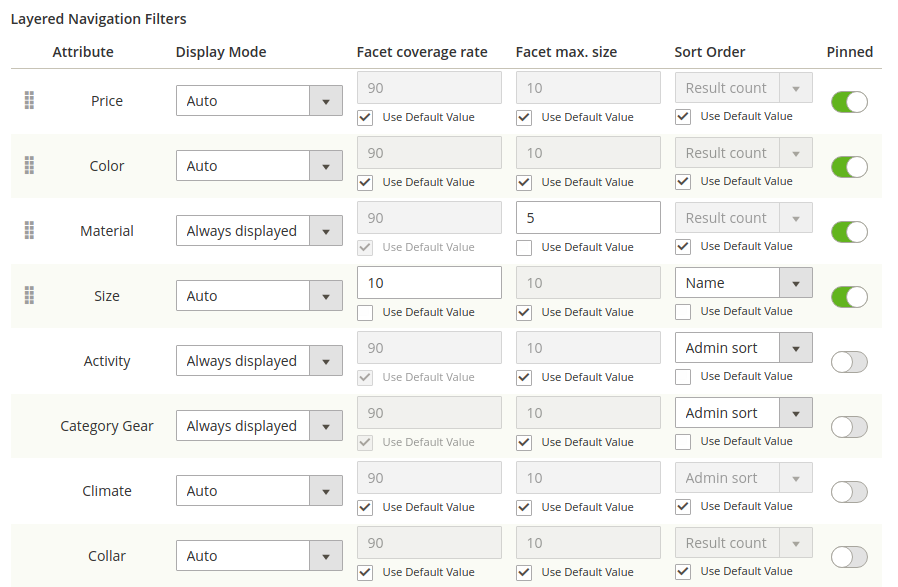
-
Search Terms Merchandising :
A new Merchandiser link has been added into the search term screen of Magento's Back-Office. It features a direct preview of the current product list that will be returned by this search query in front office.
Inside this panel, you are also able to use a drag-and-drop interface to apply custom sort order on some of the products (Eg : to ensure your bestseller always appear at first position).
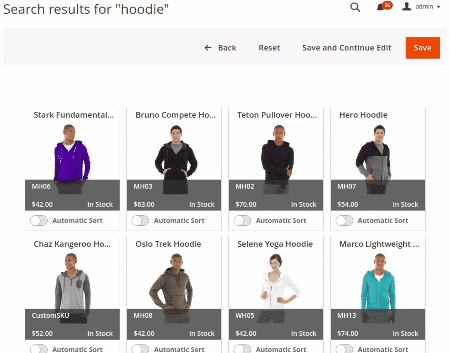
-
Products, Categories & Attributes autocomplete :
ElasticSuite features enhanced content in the autocomplete box : popular search terms, products and categories, and also attributes.
The autocomplete is fully extensible to add custom content, such as shop pages (if your store uses a store locator), CMS pages, etc...
You can see the wiki page about adding custom content into the autocomplete results.

-
Enhanced thesaurus management :
Thesaurus are now managed directly by the engine instead of the legacy Magento's behavior.
Our module allows you to add complete thesauri in the Magento Back-Office. Actually, the module supports two types of thesauri :
- Synonyms : standard synonym feature, let you contribute a list of terms which are synonyms of each others.
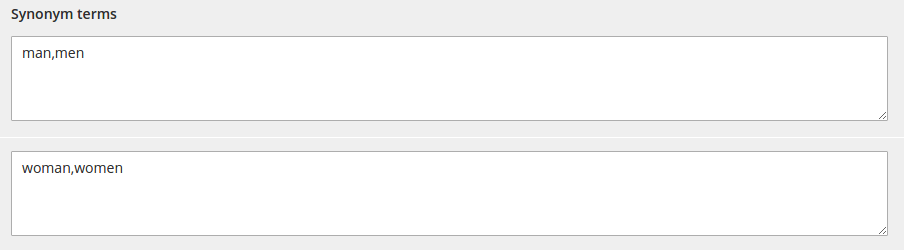
This means that adding a synonym between "men" and "man" will make it working in all queries containing "men" like "men shirt" or "men pants" instead of having to define a synonym for each query.
- Expansions : this kind of thesaurus allows to expand all search for a given term to an other list of terms.
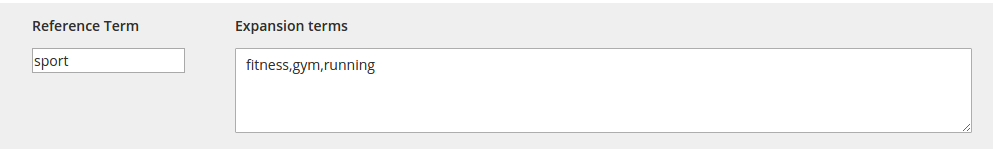
This means that adding an expansion between "sport" and "fitness, gym, running" will make it expanding for all queries containing "sport" like "sport shoes" (which would be expanded to "fitness shoes", "gym shoes", and "running shoes").
-
Autocomplete in layered navigation filters :
The module allows the users to search into filters values via an autocomplete box.
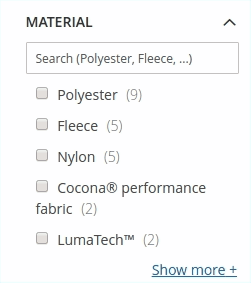
-
Enhanced price slider :
The module features an out of the box price slider.
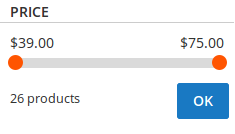
-
Multiple select in layered navigation :
The module allows customers to apply multiple values of the same filter criteria.
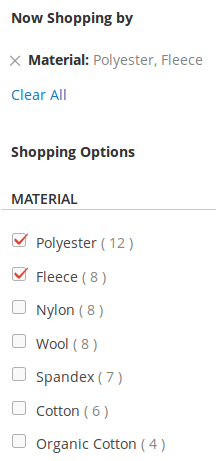
-
Multiple select for swatches :
Same as above, the module allow the users to choose several swatches for filtering.
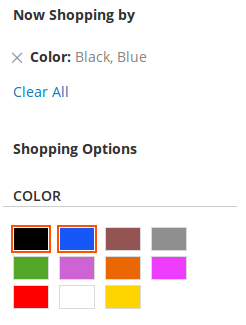
-
Redirect on one result :
The module allow to redirect to the product page when a full text search matches only one product.
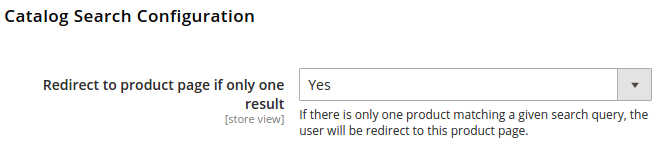
-
Approaching search and spellchecking :
The module automatically detects typing mistakes and handles correct results for them. Don't worry about "fat-finger syndrome" anymore !
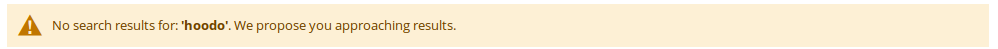
-
Automatic stopwords detection :
The module is able to automatically detect "stopwords" based on their frequency into the search index. This means the engine is able to deal with queries containing stopwords, but also with pure stopwords queries such as "to be or not to be" or even "he and she"!
-
Fully Configurable relevance configuration :
You are able to customize - on your own, via a dedicated screen in Magento's back-office - each technical parameters that are used to communicate with ElasticSearch. Doig so, you can fine-tune the engine's configuration to fit your needs according to your store's data typology.
-
Customizable filters :
Each attribute can now be configured in Magento's back-office to change its behavior when used for filtering
-
Conditional display of the filter based on its coverage rate.
- Maximum number of elements displayed by the filter.
-
Sort order of elements of the filter.
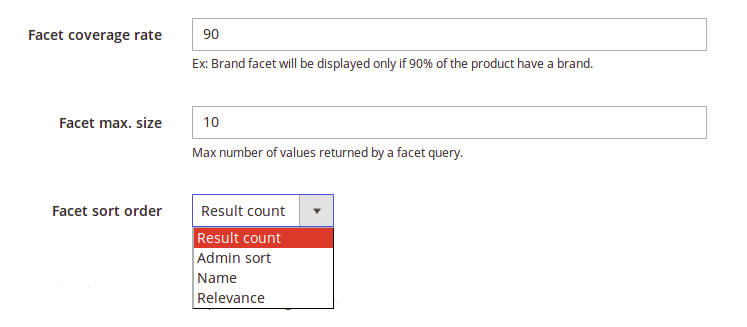
Documentation#
Documentation is available here.
The User Guide is also available on PDF format here
Spend your time?
If you don't want to spend your time installing the ElasticSuite, don't hesitate to order installation service